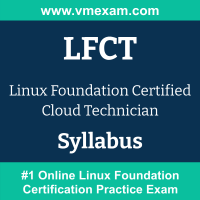 The Linux Foundation LFCT exam preparation guide is designed to provide candidates with necessary information about the Cloud Technician exam. It includes exam summary, sample questions, practice test, objectives and ways to interpret the exam objectives to enable candidates to assess the types of questions-answers that may be asked during the Linux Foundation Certified Cloud Technician (LFCT) exam.
The Linux Foundation LFCT exam preparation guide is designed to provide candidates with necessary information about the Cloud Technician exam. It includes exam summary, sample questions, practice test, objectives and ways to interpret the exam objectives to enable candidates to assess the types of questions-answers that may be asked during the Linux Foundation Certified Cloud Technician (LFCT) exam.
It is recommended for all the candidates to refer the LFCT objectives and sample questions provided in this preparation guide. The Linux Foundation Cloud Technician certification is mainly targeted to the candidates who want to build their career in System Administration domain and demonstrate their expertise. We suggest you to use practice exam listed in this cert guide to get used to with exam environment and identify the knowledge areas where you need more work prior to taking the actual Linux Foundation Certified Cloud Technician exam.
Linux Foundation LFCT Exam Summary:
|
Exam Name
|
Linux Foundation Certified Cloud Technician |
| Exam Code | LFCT |
| Exam Price | $395 USD |
| Duration | 120 minutes |
| Number of Questions | 20-25 |
| Passing Score | 64% |
| Recommended Training / Books | Linux for Cloud Technicians Essentials (LFS203) |
| Schedule Exam | The Linux Foundation Training & Certification |
| Sample Questions | Linux Foundation LFCT Sample Questions |
| Recommended Practice | Linux Foundation Certified Cloud Technician (LFCT) Practice Test |
Linux Foundation Cloud Technician Syllabus:
| Section | Objectives | Weight |
|---|---|---|
| Essential Commands |
- Search for, compare, and manipulate files and file content
- Use pipes and shell input/output redirections - Analyze file content using regular expressions - Create and work with archives - Create and manage hard and symbolic links - List, set, and change file access permissions |
20% |
| System Configuration |
- Install software packages
- Create and maintain filesystems - Administer local user and group accounts - Configure and set system time and timezone - Configure networking and local hostname resolution |
15% |
| Troubleshooting |
- Identify and inspect processes and services
- Health-check and repair network services - Identify and inspect storage issues - Troubleshoot containers |
20% |
| Virtualization and Containers |
- Create and manage local and cloud-hosted Virtual Machines
- Use cloud-init to initialize cloud-hosted Virtual Machines - Create and manage application containers (Podman or Docker) - Understand the need for container orchestration |
20% |
| GitOps Basics |
- Use the Git version control system
- Perform change/code review - Work on version control and collaboration platforms (GitHub, GitLab) - Understand models of change management - Run commands on multiple systems and capture output - Automate configuration management |
25% |
