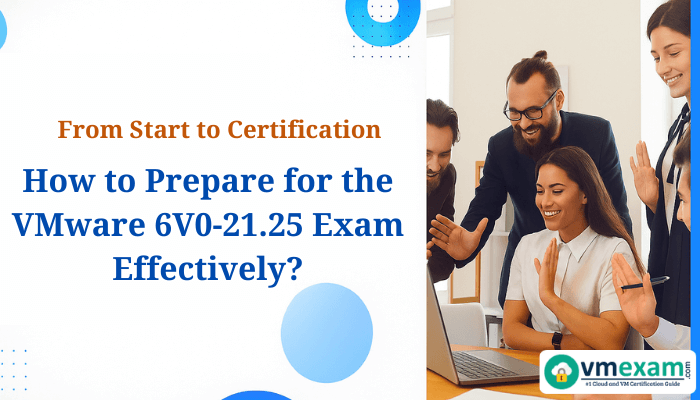
For professionals aiming to solidify their understanding and practical skills in securing VMware Cloud Foundation environments, the VMware 6V0-21.25 Certification stands as a pivotal achievement. This isn't just another exam; it's your gateway to becoming a certified VMware vDefend Security for VCF 5.x Administrator, a role critical in today's zero-trust security landscape. If you're ready to elevate your career and demonstrate a profound mastery of VMware vDefend, this comprehensive guide will walk you through every essential step, from initial preparation to earning your well-deserved certification.
Overview of the VMware 6V0-21.25 Certification and Its Value
The 6V0-21.25 Certification, formally known as the VMware vDefend Security for VCF 5.x Administrator (VCP-PCS Admin), is designed to validate your proficiency in securing a VMware Cloud Foundation private cloud. This includes deploying and managing distributed and gateway firewalls, leveraging advanced threat prevention, and employing security intelligence to establish robust zero-trust architectures using VMware vDefend.
Why pursue this specific certification? In an era where cyber threats are increasingly sophisticated, organizations are desperate for skilled professionals who can safeguard their critical infrastructure. The VCP-PCS Admin certification signals to employers that you possess the hands-on expertise to:
-
Implement Zero-Trust Architectures: A cornerstone of modern security, the ability to design and implement zero-trust models is highly sought after.
-
Master Distributed and Gateway Firewalls: Gain deep insights into VMware vDefend's powerful firewall capabilities for both east-west and north-south traffic.
-
Utilize Advanced Threat Prevention: Learn to deploy and manage intrusion detection and prevention systems (IDPS) and malware prevention tools within the VMware ecosystem.
-
Leverage Security Intelligence: Understand how to use network traffic analysis (NTA) and network detection and response (NDR) to identify and mitigate threats.
Earning your 6V0-21.25 Certification not only enhances your resume but also opens doors to advanced roles in network security, cloud architecture, and cybersecurity consulting. It proves your commitment to staying at the forefront of private cloud security, making you an invaluable asset to any organization.
Understanding the Role of a Private Cloud Security Administrator
The VMware vDefend Security for VCF 5.x Administrator plays a crucial role in maintaining the integrity and security of a VMware Cloud Foundation environment. This professional is typically involved in various stages, from pre-sales and architectural design to implementation, support, and ongoing operations. Their primary objective is to ensure that the private cloud infrastructure is resilient against cyber threats, compliant with security policies, and enables secure application delivery.
A Minimally Qualified Candidate for the 6V0-21.25 Exam is expected to have practical experience in:
-
Designing and Implementing Security Policies: Translating business requirements into effective security configurations within vDefend.
-
Configuring Distributed and Gateway Firewalls: Setting up granular firewall rules to control traffic flow between virtual machines and external networks.
-
Managing Advanced Threat Prevention Services: Deploying and fine-tuning IDPS and malware prevention to detect and block malicious activities.
-
Performing Security Operations: Monitoring security events, responding to incidents, and conducting routine security assessments.
-
Troubleshooting Security Issues: Diagnosing and resolving connectivity or security policy enforcement problems within the vDefend environment.
This role demands a blend of theoretical knowledge and hands-on proficiency, which is precisely what the VMware 6V0-21.25 exam assesses. Success in this certification signifies your readiness to tackle real-world challenges in securing complex private cloud deployments.
Getting Started with Official VMware Training and Community Forums
Preparing for the 6V0-21.25 Exam requires a structured approach, and the best place to begin is with official resources. Broadcom, as the authority behind VMware certifications, provides comprehensive training materials designed to equip you with the necessary knowledge.
-
Official Exam Guide: Start by thoroughly reviewing the official Private Cloud Security Administrator Exam Guide from Broadcom. This document outlines the exam objectives, recommended training courses, and a detailed breakdown of the syllabus. It's your foundational blueprint for preparation.
-
Recommended Training: While not always mandatory for taking the exam, official VMware training courses provide an in-depth understanding of the concepts. These courses are often taught by certified instructors and offer hands-on labs that reinforce theoretical knowledge.
-
Community Forums and Study Groups: Don't underestimate the power of collective knowledge. Engaging with the VMware community through forums, Reddit groups, and Discord channels can be incredibly beneficial.
Here, you can:
-
Ask questions and get clarification on challenging topics.
-
Share study tips and resources with fellow candidates.
-
Learn from the experiences of those who have already taken the 6V0-21.25 exam.
-
Discuss real-world scenarios that relate to the exam objectives, deepening your practical understanding.
Active participation in these communities can provide insights that go beyond official documentation, offering diverse perspectives and troubleshooting tips that can be invaluable during your preparation.
Crafting Your Personalized Weekly Study Plan
A well-structured study plan is the cornerstone of success for the VMware 6V0-21.25 Exam. Given the breadth of the VCP-PCS Admin Syllabus, a systematic approach will ensure you cover all necessary topics without feeling overwhelmed. The exam covers 17 distinct sections, each with a specific weighting, making it crucial to allocate your study time effectively.
Here’s a breakdown of the syllabus and how to integrate it into your weekly plan:
High-Weightage Sections (11% each):
-
VMware vDefend Firewall Architecture: This is a fundamental area. Dedicate significant time to understanding the components, deployment models, and traffic flows.
-
VMware vDefend Firewall Management: Focus on practical configurations, policy creation, and rule management.
-
NTA (Network Traffic Analysis) & NDR (Network Detection and Response): Dive deep into how these tools function within vDefend for threat detection and response.
Medium-Weightage Sections (7-8%):
-
Lateral Protection with vDefend Distributed Firewall: Understand east-west traffic segmentation.
-
Gateway Firewall: Focus on north-south traffic security and edge services.
-
IDPS (Intrusion Detection and Prevention System): Learn about IDPS policies, signatures, and threat remediation.
-
Malware Prevention Detection: Explore how vDefend identifies and mitigates malware.
Lower-Weightage Sections (2-5%):
-
While these have lower percentages, they are still important and often foundational. Do not skip them.
-
Private Cloud Data Center Security (5%)
-
Planning Application Segmentation with vDefend Security Intelligence (4%)
-
Context-Aware Firewall and Identity Firewall (5%)
-
Protecting Container Workloads with vDefend Firewall (4%)
-
Security Automation (5%)
-
Security Operations (2%)
-
Role-Based Access Control (4%)
-
Troubleshooting (4%)
-
Advanced Threat Prevention (2%)
-
Shared Services Platform (SSP) (2%)
-
Sample Weekly Study Plan Framework:
Phase 1: Foundation Building (Weeks 1-3)
-
Goal: Establish a strong understanding of core vDefend concepts and architecture.
-
Focus: Private Cloud Data Center Security, VMware vDefend Firewall Architecture, VMware vDefend Firewall Management, Shared Services Platform (SSP).
-
Activities: Read official documentation, watch video tutorials, and create detailed notes.
-
Time Allocation: Dedicate 1-2 hours daily, with longer sessions on weekends.
Phase 2: Deep Dive into Core Security (Weeks 4-6)
-
Goal: Master the key security features and functionalities.
-
Focus: Lateral Protection with vDefend Distributed Firewall, Planning Application Segmentation with vDefend Security Intelligence, Context Aware Firewall and Identity Firewall, Protecting Container Workloads with vDefend Firewall, and Gateway Firewall.
-
Activities: Engage with hands-on labs (more on this below), work through configuration examples, and understand design principles.
-
Time Allocation: Increase daily study time to 2-3 hours, prioritizing practical application.
Phase 3: Advanced Threat & Operations (Weeks 7-8)
-
Goal: Understand advanced threat prevention, detection, and operational aspects.
-
Focus: Security Automation, Security Operations, Role-Based Access Control, Troubleshooting, Advanced Threat Prevention, IDPS, Malware Prevention Detection, NTA & NDR.
-
Activities: Review case studies, practice troubleshooting scenarios, and familiarize yourself with reporting and auditing features.
-
Time Allocation: Maintain 2-3 hours daily, focusing on the integration of concepts.
Phase 4: Review and Practice (Weeks 9-10)
-
Goal: Consolidate knowledge, identify weaknesses, and build exam-taking confidence.
-
Focus: All syllabus areas, with emphasis on identified weak points.
-
Activities: Take practice exams, review sample questions, revisit challenging topics, and engage in timed quizzes.
-
Time Allocation: Intense review sessions, focusing on speed and accuracy. This is where resources for practice exams become invaluable.
Tips for Your Study Plan:
-
Break Down Topics: Don't try to cram an entire section at once. Break it into smaller, manageable chunks.
-
Active Learning: Don't just read. Summarize in your own words, teach the concepts to someone else, or create flashcards.
-
Regular Breaks: Short, frequent breaks improve retention and prevent burnout.
-
Simulate Exam Conditions: When taking practice tests, time yourself and create an environment similar to the actual exam.
-
Utilize Practice Exams: Platforms offer practice questions that are vital for familiarizing yourself with the exam format and identifying areas where you need more study. You can also review sample questions.
-
Review the VCP-PCS Admin Syllabus Frequently: Keep the detailed syllabus handy and tick off topics as you master them. You can find the full syllabus.
Remember, consistency is key. Even short, focused study sessions daily are more effective than sporadic cramming.
Benefits of VMware Hands-on Labs for the 6V0-21.25 Certification
-
Zero Setup Overhead: Access pre-configured lab environments directly from your web browser. No need for complex installations or powerful hardware.
-
Real-World Scenarios: Labs are designed to simulate common deployment and operational tasks, allowing you to practice what you've learned.
-
Guided Exercises: Most labs come with detailed manuals that walk you through specific tasks, reinforcing theoretical concepts with practical application.
-
Experimentation: A safe environment to try out configurations, make mistakes, and learn from them without impacting production systems.
Scheduling and Registering for the Proctored 6V0-21.25 Certification Exam
Once you've diligently prepared, extensively practiced with labs and practice questions, and feel confident in your mastery of the VCP-PCS Admin Syllabus, it's time to schedule your 6V0-21.25 Exam.
Here’s a step-by-step guide to help you through the process:
-
Verify Eligibility: While the 6V0-21.25 exam typically doesn't have strict prerequisites beyond a foundational understanding of networking and virtualization, always double-check the official Broadcom certification page for any updated requirements.
-
Create a MyLearn Account: If you don't already have one, you'll need to create a MyLearn account on the Broadcom (formerly VMware) learning portal. This portal manages your certification progress and exam registrations.
-
Locate the Exam: Search for the 6V0-21.25: VMware vDefend Security for VCF 5.x Administrator exam within the MyLearn portal.
-
Review Exam Details: Before proceeding, carefully review the exam details:
-
Exam Name: VMware vDefend Security for VCF 5.x Administrator (VCP-PCS Admin)
-
Code: 6V0-21.25
-
Exam Duration: 90 minutes
-
Number of Questions: 75 Multiple-choice, Multiple-Choice-Multiple-Selection Questions
-
Passing Score: 70%
-
Exam Fee: $250
-
-
Choose Your Testing Method: You typically have two options for taking the exam:
-
Online Proctored Exam: Take the exam from the comfort of your home or office, supervised remotely via webcam and microphone. Ensure your testing environment meets the strict requirements (quiet, private, clear desk, stable internet, compatible computer).
-
Test Center: Take the exam at an authorized Pearson VUE test center. This option provides a controlled environment free from distractions.
-
-
Select Date and Time: Browse available dates and times, choosing what best fits your schedule and allows for optimal preparation. Consider picking a time when you are most alert and focused.
-
Complete Registration and Payment: Follow the prompts to complete your registration and make the payment for the $250 exam fee. You will receive a confirmation email with all the details of your scheduled exam.
-
Technical Check (for Online Proctored): If opting for online proctoring, perform the necessary system tests well in advance of your exam date to ensure your computer, webcam, and internet connection are fully compliant with the proctoring software requirements. This avoids last-minute stress.
On 6V0-21.25 Certification Exam Day:
-
Arrive Early/Log In Early: If at a test center, arrive at least 15-30 minutes early. For online proctored exams, log in at least 15 minutes before your scheduled time to complete the check-in process.
-
Bring Valid ID: Have your government-issued photo ID ready, as required by the testing center or online proctor.
-
Relax: Take a few deep breaths. You've put in the work. Trust your preparation.
The feeling of finally sitting for the 6V0-21.25 Exam can be a mix of anxiety and excitement. Remember your extensive preparation, leverage the techniques you've practiced, and approach each question systematically.
Post-Exam Recommendations: 6V0-21.25 Certification Maintenance
Passing the VMware 6V0-21.25 Exam is a monumental achievement, a testament to your dedication and expertise as a VMware vDefend Security for VCF 5.x Administrator. However, certification is not a one-time event in the fast-evolving world of IT security. To maintain the value and relevance of your VCP-PCS Admin certification, continuous learning and engagement are key.
Here are essential recommendations for post-certification life:
-
Understand Recertification Policies: VMware certifications typically have a validity period (e.g., two years). Familiarize yourself with Broadcom's current recertification policies. This usually involves passing a higher-level exam or the latest version of the same exam. Staying current ensures your skills remain validated against the latest technologies and best practices.
Stay Updated with VMware vDefend and VCF:
-
Follow Release Notes: Regularly review release notes and documentation for new versions, features, and security updates of VMware vDefend and VMware Cloud Foundation. Security threats evolve, and so do the tools to combat them.
-
Attend Webinars and Conferences: Participate in Broadcom/VMware webinars, virtual events, and industry conferences. These are excellent sources for learning about new developments, real-world implementations, and future trends.
-
Read Blogs and Whitepapers: Subscribe to reputable blogs from Broadcom, security vendors, and industry experts. Dive into whitepapers that offer deeper technical insights into specific security challenges and solutions.
-
Continue Hands-on Practice: Don't let your lab skills rust. Continue using VMware Hands-on Labs or your lab environment to:
-
Experiment with new features as they are released.
-
Practice advanced configurations.
-
Simulate and troubleshoot complex security scenarios.
-
Explore integrations with other security tools.
-
-
Engage with the Community: Stay active in the VMware community forums, LinkedIn groups, and other professional networks. Share your insights, help others with their challenges, and learn from your peers. This not only reinforces your knowledge but also builds your professional network.
-
Consider Further Certifications: The VCP-PCS Admin is a strong foundation. Depending on your career goals, you might consider pursuing:
-
Higher-Level VMware Certifications: Such as the VMware Certified Advanced Professional (VCAP) or VMware Certified Design Expert (VCDX), if you aim for architectural or design roles.
-
Related Security Certifications: Complement your VMware expertise with certifications in general cybersecurity, cloud security, or specific security technologies.
-
Document Your Work: As you implement and manage vDefend security in your professional role, document your solutions, challenges, and lessons learned. This serves as a valuable personal knowledge base and can even lead to contributions to the community or internal best practices.
Maintaining your certification is an ongoing journey of learning and adaptation. By staying engaged with the technology and the community, you ensure that your 6V0-21.25 Certification remains a powerful differentiator in your career for years to come.
Conclusion
Earning your VMware 6V0-21.25 Certification is more than just passing an exam; it’s a definitive step towards becoming a recognized expert in private cloud security with VMware vDefend. As a VMware vDefend Security for VCF 5.x Administrator, you will be equipped with the critical skills needed to build resilient, zero-trust architectures, safeguarding sensitive data and critical applications within VMware Cloud Foundation environments.
The journey to mastering the 6V0-21.25 Exam demands dedication, a strategic study plan covering the comprehensive VCP-PCS Admin Syllabus, and a strong commitment to hands-on practice.
The expertise you gain through this process will not only validate your technical prowess but also position you as a highly sought-after professional in the ever-expanding field of cloud security. Your successful certification marks the beginning of an exciting and impactful career path, continuously contributing to the secure evolution of private cloud infrastructures worldwide.
Are you ready to secure the future of the cloud?
