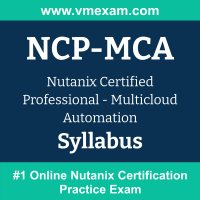 The Nutanix NCP-MCA exam preparation guide is designed to provide candidates with necessary information about the Multicloud Automation exam. It includes exam summary, sample questions, practice test, objectives and ways to interpret the exam objectives to enable candidates to assess the types of questions-answers that may be asked during the Nutanix Certified Professional - Multicloud Automation (NCP-MCA) exam.
The Nutanix NCP-MCA exam preparation guide is designed to provide candidates with necessary information about the Multicloud Automation exam. It includes exam summary, sample questions, practice test, objectives and ways to interpret the exam objectives to enable candidates to assess the types of questions-answers that may be asked during the Nutanix Certified Professional - Multicloud Automation (NCP-MCA) exam.
It is recommended for all the candidates to refer the NCP-MCA objectives and sample questions provided in this preparation guide. The Nutanix Multicloud Automation certification is mainly targeted to the candidates who want to build their career in Professional Level domain and demonstrate their expertise. We suggest you to use practice exam listed in this cert guide to get used to with exam environment and identify the knowledge areas where you need more work prior to taking the actual Nutanix Certified Professional - Multicloud Automation exam.
Nutanix NCP-MCA Exam Summary:
| Exam Name | Nutanix Certified Professional - Multicloud Automation |
| Exam Code | NCP-MCA |
| Exam Price | $199 USD |
| Duration | 120 minutes |
| Number of Questions | 75 |
| Passing Score | 3000 on a scale of 1000-6000 |
| Recommended Training / Books | Nutanix Multicloud Automation Administration (NMCAA) |
| Schedule Exam | Nutanix |
| Sample Questions | Nutanix NCP-MCA Sample Questions |
| Recommended Practice | Nutanix Certified Professional - Multicloud Automation (NCP-MCA) Practice Test |
Nutanix Multicloud Automation Syllabus:
| Section | Objectives |
|---|---|
| Describe and Differentiate Automation Concepts and Principles |
- Determine and apply the steps required to automate a given manual process
- Demonstrate and understanding of event-driven Playbooks
- Define the components of X-Play
- List how to implement categories for the appropriate use cases
- Identify the capabilities of Projects
|
| Deploy and Configure Self service and Related Components |
- Given a scenario, create a blueprint to deploy infrastructure and applications using Self Service
- Demonstrate an Understanding of Self service-Managed Infrastructure and Applications
- Identify required configuration settings for a Self Service deployment
- Identify common Blueprint features
- Identify common Runbook features
- Describe the features and requirements of Self Service
- Identify common Governance features
|
| Validate Blueprints, Runbooks, Playbooks, and Automation Settings |
- Determine the causes of a Blueprint or Runbook deployment failure
- Describe where to find information to assist in validation
- Determine the correct method to validate required Playbook configurations
- Determine the causes of issues associated with automation
|
