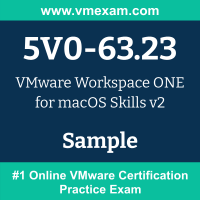 We have prepared VMware Workspace ONE for macOS Skills v2 (5V0-63.23) certification sample questions to make you aware of actual exam properties. This sample question set provides you with information about the Workspace ONE for macOS Skills v2 exam pattern, question formate, a difficulty level of questions and time required to answer each question. To get familiar with VMware Workspace ONE for macOS Skills 2024 [v2] exam, we suggest you try our Sample VMware 5V0-63.23 Certification Practice Exam in simulated VMware certification exam environment.
We have prepared VMware Workspace ONE for macOS Skills v2 (5V0-63.23) certification sample questions to make you aware of actual exam properties. This sample question set provides you with information about the Workspace ONE for macOS Skills v2 exam pattern, question formate, a difficulty level of questions and time required to answer each question. To get familiar with VMware Workspace ONE for macOS Skills 2024 [v2] exam, we suggest you try our Sample VMware 5V0-63.23 Certification Practice Exam in simulated VMware certification exam environment.
To test your knowledge and understanding of concepts with real-time scenario based VMware 5V0-63.23 questions, we strongly recommend you to prepare and practice with Premium VMware Workspace ONE for macOS Skills v2 Certification Practice Exam. The premium VMware Workspace ONE for macOS Skills v2 certification practice exam helps you identify topics in which you are well prepared and topics in which you may need further training to achieving great score in actual VMware Workspace ONE for macOS Skills 2024 [v2] exam.
VMware 5V0-63.23 Sample Questions:
Answers:
|
Question: 01 Answer: c |
Question: 02 Answer: b |
Question: 03 Answer: c |
Question: 04 Answer: b |
Question: 05 Answer: d |
|
Question: 06 Answer: b |
Question: 07 Answer: a |
Question: 08 Answer: b |
Question: 09 Answer: c |
Question: 10 Answer: b |
Note: Please update us by writing an email on feedback@vmexam.com for any error in VMware Workspace ONE for macOS Skills 2024 [v2] certification exam sample questions
