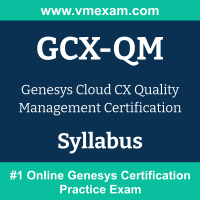 The Genesys GCX-QM exam preparation guide is designed to provide candidates with necessary information about the Cloud CX Quality Management exam. It includes exam summary, sample questions, practice test, objectives and ways to interpret the exam objectives to enable candidates to assess the types of questions-answers that may be asked during the Genesys Cloud CX Quality Management Certification (GCX-QM) exam.
The Genesys GCX-QM exam preparation guide is designed to provide candidates with necessary information about the Cloud CX Quality Management exam. It includes exam summary, sample questions, practice test, objectives and ways to interpret the exam objectives to enable candidates to assess the types of questions-answers that may be asked during the Genesys Cloud CX Quality Management Certification (GCX-QM) exam.
It is recommended for all the candidates to refer the GCX-QM objectives and sample questions provided in this preparation guide. The Genesys Cloud CX Quality Management certification is mainly targeted to the candidates who want to build their career in Genesys Cloud CX domain and demonstrate their expertise. We suggest you to use practice exam listed in this cert guide to get used to with exam environment and identify the knowledge areas where you need more work prior to taking the actual Genesys Cloud CX Quality Management Certification exam.
Genesys GCX-QM Exam Summary:
| Exam Name | Genesys Cloud CX Quality Management Certification |
| Exam Code | GCX-QM |
| Exam Price | $580 USD |
| Duration | 120 minutes |
| Number of Questions | 60 |
| Passing Score | 65% |
| Recommended Training / Books | Genesys Cloud: WEM – Quality Management |
| Schedule Exam | Kryterion Webassessor |
| Sample Questions | Genesys GCX-QM Sample Questions |
| Recommended Practice | Genesys Cloud CX Quality Management Certification (GCX-QM) Practice Test |
Genesys Cloud CX Quality Management Syllabus:
| Section | Objectives |
|---|---|
| Quality Evaluation and Calibration |
- Understand the structure and purpose of evaluation forms. - Create, publish, edit, or delete evaluation forms. - Add question groups, set fatal questions, and apply weights. - Configure branching logic and conduct calibration sessions. |
| Quality Management Policies and Dashboards |
- Understand and create quality policies. - Edit policies as needed for compliance or updates. - Review administrator and evaluator dashboards. - Monitor quality trends and performance via dashboards. |
| Interaction Evaluations |
- Evaluate agent interactions consistently. - View and analyze completed evaluations. - Discuss and apply rescoring options. - Review released evaluations for feedback and trends. |
| Encryption Keys and Reporting |
- Understand encryption views and key change schedules. - Access agent performance summaries. - View detailed interaction and evaluation summaries. - Customize views for enhanced reporting and insights. |
