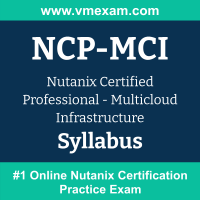 The Nutanix NCP-MCI exam preparation guide is designed to provide candidates with necessary information about the Multicloud Infrastructure exam. It includes exam summary, sample questions, practice test, objectives and ways to interpret the exam objectives to enable candidates to assess the types of questions-answers that may be asked during the Nutanix Certified Professional - Multicloud Infrastructure (NCP-MCI) exam.
The Nutanix NCP-MCI exam preparation guide is designed to provide candidates with necessary information about the Multicloud Infrastructure exam. It includes exam summary, sample questions, practice test, objectives and ways to interpret the exam objectives to enable candidates to assess the types of questions-answers that may be asked during the Nutanix Certified Professional - Multicloud Infrastructure (NCP-MCI) exam.
It is recommended for all the candidates to refer the NCP-MCI objectives and sample questions provided in this preparation guide. The Nutanix Multicloud Infrastructure certification is mainly targeted to the candidates who want to build their career in Professional Level domain and demonstrate their expertise. We suggest you to use practice exam listed in this cert guide to get used to with exam environment and identify the knowledge areas where you need more work prior to taking the actual Nutanix Certified Professional - Multicloud Infrastructure exam.
Nutanix NCP-MCI Exam Summary:
| Exam Name | Nutanix Certified Professional - Multicloud Infrastructure |
| Exam Code | NCP-MCI |
| Exam Price | $199 USD |
| Duration | 120 minutes |
| Number of Questions | 75 |
| Passing Score | 3000 on a scale of 1000-6000 |
| Recommended Training / Books |
Nutanix Enterprise Cloud Administration (ECA) NCP-MCI Exam Prep Course |
| Schedule Exam | Nutanix |
| Sample Questions | Nutanix NCP-MCI Sample Questions |
| Recommended Practice | Nutanix Certified Professional - Multicloud Infrastructure (NCP-MCI) Practice Test |
Nutanix Multicloud Infrastructure Syllabus:
| Section | Objectives |
|---|---|
Manage VMs within a Nutanix Multicloud Environment |
|
| Create and update VMs on the Nutanix platform |
Knowledge: - Determine the virtual hardware - Determine boot mode - Determine sizing requirements - Identify VM’s configuration to match application requirements - Determine target environment attributes - Update VM’s virtual hardware configuration - Assign Affinity policies - Determine cold vs hot modifications |
| Deploy VMs |
Knowledge: - Deploy VM from template - Choose the correct VM deployment based on specifications - Configure Images for VM deployment - Clone/restore VM from snapshots - Choose format for importing VM - Choose format for exporting VM - Export VMs with 3rd party tools |
| Migrate VMs |
Knowledge: - Determine prerequisites needed to migrate VM from Source to Target, including the use of Move - Determine the storage requirements to migrate VMs - Determine the network requirements to migrate VMs - Determine AOS\AHV software and any physical hardware requirements |
| Configure VM categories and attributes |
Knowledge: - Determine the correct Category for a VM - Demonstrate how to create a Category - Relate the appropriate key:value of a Category - Use labels in VM’s inventory - Indicate VM catalog usage - Assign Storage Policy - Identify VM Agent usage - Demonstrate how to assign VM to a Project |
Manage Clusters within a Nutanix Multicloud Environment |
|
| Perform storage administration procedures |
Knowledge: - Perform create/read/update/delete (CRUD) operations
|
| Configure AOS and Prism Central Settings |
Knowledge: - Configure Authentication methods - Describe SSL certificate management - Configure AHV hardening - Determine network segmentation - Determine appropriate IAM RBAC - Establish and Manage Projects - Configure NTP settings - Configure SMTP server - Configure syslog settings - Configure backup and recovery settings |
| Perform network administration procedures |
Knowledge: - Create VLAN-backed subnets - Create new Virtual Switches - Edit network load balancing policies - Interpret physical NIC usage |
| Perform software and hardware firmware Life Cycle Management (LCM) |
Knowledge: - Configure LCM service as needed - Perform an LCM inventory - Select and perform Hardware/Firmware updates - Select and perform Software updates |
| Perform hardware maintenance operations |
Knowledge: - Add and Remove nodes - Perform hardware upgrades - Determine how to appropriately replace NVMe - Add/remove physical disks |
| Configure Intelligent Operations |
Knowledge: - Modify Capacity Configurations and Operational Policies - Discover Application relationships - Configure What-if scenarios - Demonstrate understanding of capacity runway |
Configure Disaster Recovery and Data Protection within a Nutanix Multicloud Environment |
|
| Configure Protection Policies and Domains |
Knowledge: - Determine entities to protect - Determine Recovery location - Determine Schedule - Determine Consistency Groups - Determine entity to protect - Determine appropriate schedule settings - Configure retention policy - Configure remote site for replication |
| Configure and execute Recovery Plans |
Knowledge: - Determine the requirements for script execution - Determine the requirements for network mapping - Determine the correct failover strategy |
| Configure Metro Replication |
Knowledge: - Compare Metro Availability on vSphere versus AHV - Given a specific failover handling scenario, determine correct failover methodology - Perform planned and unplanned failover - Prevent split-brain |
Troubleshoot a Nutanix Multicloud Environment |
|
| Troubleshoot Protection Policies and Recovery Plans |
Knowledge: - Diagnose and address network mapping failure - Diagnose and address vNIC issues - Diagnose and address script execution failure - Diagnose and address issue with connecting to Recovery Location - Diagnose and address issue with recovery point schedule - Diagnose and address issue with too many recovery points |
| Troubleshoot Metro Replication |
Knowledge: - Diagnose and address naming convention issues - Diagnose and address network limitation issues - Diagnose and address replication state issues - Diagnose and address metro design issues |
| Troubleshoot AOS/Prism Central security issues |
Knowledge: - Resolve CVM communication issues - Address security warnings from Prism (password management) - Gather health status from command line - Retrieve and interpret information from Logs |
| Troubleshoot LCM operations |
Knowledge: - Diagnose and address issue with LCM failing to run inventory - Diagnose and address LCM version failing to update |
| Troubleshoot performance issues |
Knowledge: - Demonstrate how to locate and interpret performance-related information within log files - Demonstrate how to read performance related charts - Interpret configuration settings - Fix VM configuration to meet performance requirements |
Conduct Custom Monitoring within a Nutanix Multicloud Environment |
|
| Conduct analysis of performance charts |
Knowledge: - Customize Analysis charts - Interpret Project resource utilization information - Create and analyze charts in PC using Intelligent Operations
|
| Create Reports |
Knowledge: - Identify type of report required - Choose frequency of report to be generated - Choose desired format of report - Identify retention properties of desired report - Choose any additional report customizations |
| Analyze capacity management |
Knowledge: - Analyze cluster runway - Determine capacity configuration options - Compare scenarios options |
