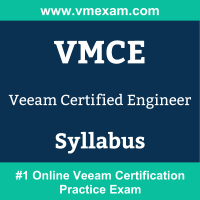 The Veeam VMCE exam preparation guide is designed to provide candidates with necessary information about the VMCE exam. It includes exam summary, sample questions, practice test, objectives and ways to interpret the exam objectives to enable candidates to assess the types of questions-answers that may be asked during the Veeam Certified Engineer exam.
The Veeam VMCE exam preparation guide is designed to provide candidates with necessary information about the VMCE exam. It includes exam summary, sample questions, practice test, objectives and ways to interpret the exam objectives to enable candidates to assess the types of questions-answers that may be asked during the Veeam Certified Engineer exam.
It is recommended for all the candidates to refer the VMCE objectives and sample questions provided in this preparation guide. The Veeam VMCE 2025 certification is mainly targeted to the candidates who want to build their career in Cloud Data Management domain and demonstrate their expertise. We suggest you to use practice exam listed in this cert guide to get used to with exam environment and identify the knowledge areas where you need more work prior to taking the actual Veeam Certified Engineer exam.
Veeam VMCE Exam Summary:
| Exam Name | Veeam Certified Engineer (VMCE) |
| Exam Code | VMCE |
| Exam Price | $180 USD |
| Duration | 75 minutes |
| Number of Questions | 50 |
| Passing Score | 720/900 |
| Recommended Training / Books |
Veeam Backup & Replication v12.1: Configure, Manage, and Recover (VMCE) Instructor-led training Veeam University |
| Schedule Exam | PEARSON VUE |
| Sample Questions | Veeam VMCE Sample Questions |
| Recommended Practice | Veeam Certified Engineer Practice Test |
Veeam VMCE Syllabus:
| Section | Objectives |
|---|---|
| Data protection strategies | - Review of key data protection strategies that ensure the safety of your data. |
| Risk scenarios | - Explore different risk scenarios, what risks do we face daily within our environment? |
| Core components | - Review of Veeam Backup & Replication components required in most deployments, their purpose and key system requirements. |
| Initial security considerations | - Describe strategies and tools to secure the Veeam backup server to avoid unauthorized access and data leaks. |
| Virtual machine backup | - Efficiently protect VMware and Hyper-V virtual machines based on well-defined SLAs through the creation of backup jobs. |
| Agent backup | - Identify the use of protection groups to automate the installation of Veeam Agents and protecting workloads with agent backup jobs. |
| Unstructured data backup | - List required components and features available to protect unstructured data. |
| Backup data optimizations | - Analyze features and settings that allow backup storage optimization, faster backups and data consistency. |
| Immutability and hardened repositories | - Describe backup data protection mechanisms to avoid premature deletion and unwanted modifications. Identify characteristics and deployment steps of Veeam Hardened Repositories to achieve backup data immutability. |
| Object storage | - Review backing up to object storage, which object storage solutions are supported and considerations when using this type of repositories. |
| Transport modes | - Analyze different ways data can be read from the production environment and their benefits and considerations. |
| Backup copies | - Ensure recoverability and adhere to the 3-2-1-1-0 Rule with backup copy jobs. |
| Scale-out Backup Repository™ | - Describe architecture, placement policies, data tiers and management of Scale-out Backup Repositories. |
| Moving or copying backups | - Identify use cases for workload and backup migrations with VeeaMover. |
| Replication | - Describe use cases, architectures and features of replication jobs and continuous data protection (CDP) policies. |
| Verifying recoverability | - Create automated tests to ensure recoverability with Surebackup and Surereplica. |
| Veeam Backup Enterprise Manager | - Describe the use cases for Veeam Backup Enterprise Manager. |
| Incident Response Planning | - Integrating Veeam Backup & Replication into your incident response plan. |
| Recovery scenarios and features | - Implications of different recovery methods and selecting the correct recovery method. |
| Hands-on Labs | - Practice recovering a variety of data types with clickable Labs. |
| Veeam Data Platform | - Identify and explain the purpose of each core product within the Veeam Data Platform and articulate potential use cases for them. |
