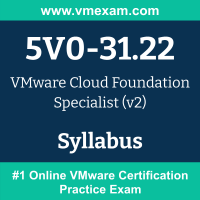 The VMware 5V0-31.22 exam preparation guide is designed to provide candidates with necessary information about the Cloud Foundation Specialist exam. It includes exam summary, sample questions, practice test, objectives and ways to interpret the exam objectives to enable candidates to assess the types of questions-answers that may be asked during the VMware Certified Specialist - Cloud Foundation 2024 [v2] exam.
The VMware 5V0-31.22 exam preparation guide is designed to provide candidates with necessary information about the Cloud Foundation Specialist exam. It includes exam summary, sample questions, practice test, objectives and ways to interpret the exam objectives to enable candidates to assess the types of questions-answers that may be asked during the VMware Certified Specialist - Cloud Foundation 2024 [v2] exam.
It is recommended for all the candidates to refer the 5V0-31.22 objectives and sample questions provided in this preparation guide. The VMware Cloud Foundation Specialist certification is mainly targeted to the candidates who want to build their career in Data Center Virtualization domain and demonstrate their expertise. We suggest you to use practice exam listed in this cert guide to get used to with exam environment and identify the knowledge areas where you need more work prior to taking the actual VMware Cloud Foundation Specialist (v2) exam.
VMware 5V0-31.22 Exam Summary:
| Exam Name | VMware Cloud Foundation Specialist (v2) |
| Exam Code | 5V0-31.22 |
| Exam Price | $250 USD |
| Duration | 110 minutes |
| Number of Questions | 70 |
| Passing Score | 300 / 500 |
| Schedule Exam | PEARSON VUE |
| Sample Questions | VMware 5V0-31.22 Sample Questions |
| Recommended Practice | VMware Certified Specialist - Cloud Foundation 2024 [v2] Practice Test |
VMware Cloud Foundation Specialist Syllabus:
| Section | Objectives |
|---|---|
| Architecture and Technologies |
- Identify NSX Federation components and architecture - Identify use cases for multiple clusters in a workload domain. - Identify the characteristics of Spherelet. |
| Products and Solutions |
- Identify the use case of NSX Federation in VMware Cloud Foundation. - Identify the functions of supervisor cluster control plane. |
| Planning and Designing |
- Given a scenario, identify the requirements for deploying VMware Cloud Foundation. - Given a scenario, identify the considerations for management domain sizing. - Given a scenario, identify the considerations for workload domain sizing. - Given a scenario, identify the design considerations for ESXi in management and VI workload domains. - Given a scenario, identify the design considerations for vCenter in management and VI workload domains. - Identify the components or steps during the VMware Cloud Foundation bring-up process. - Identify information required for the Planning and Preparation Workbook. - Identify information required for the Deployment Parameter Workbook. - Identify the components of the NSX Management, Control, or Data planes. - Given a scenario, identify design considerations for workload domains with shared NSX Manager instances. - Given a scenario, identify design considerations for workload domains with dedicated NSX Manager instances. - Identify NSX Edge cluster requirements for vSphere with Tanzu. - Identify the steps for data plane preparation for NSX-T Data Center Edge nodes in a workload domain. - Given a scenario, identify design considerations for vSphere networking in management and VI workload domains. - Given a scenario, identify design considerations for storage in management and VI workload domains. - Given a scenario, identify the difference between design choices for a consolidated design or standard design. - Identify workload domain prerequisites. - Identify the prerequisites for vSphere with Tanzu cluster compatibility. - Identify the role of external service availability. - Given a scenario, identify the requirements for the stretched cluster use case. - Identify stretched cluster components. |
| Installing, Configuring, and Setup |
- Identify what is validated in the configuration validation process performed by VMware Cloud Builder. - Given a scenario, identify how to image a host. - Given a scenario, identify how to configure user access to VMware Cloud Foundation. - Given a scenario, identify NSX Edge cluster deployment considerations. - Identify the functions of vSphere with Tanzu namespaces. - Identify the functions of NSX-T networking components. - Given a scenario, identify the control plane VM management networking requirements. - Given a scenario, identify the appropriate IP address CIDR ranges for pod, ingress, and egress networking. - Given a scenario, identify the steps to deploy vSphere with Kubernetes. - Given a scenario, identify the storage options for VMware Cloud Foundation. - Identify the available CA options in SDDC Manager. |
| Performance-tuning, Optimization, and Upgrades |
- Given a scenario, identify NSX Edge cluster placement considerations. - Given a scenario, identify the connectivity options for supplemental storage. - Identify the characteristics of scaling vSAN clusters in VMware Cloud Foundation. - Given a scenario, identify suitable storage policies for a workload domain cluster. - Identify the components that can be supported and upgraded using SDDC manager / vRSLCM. - Given a scenario, identify available options for online and offline bundle download using SDDC manager / vRSLCM. - Identify the function of vSphere Lifecycle Management in VMware Cloud Foundation. - Identify the characteristics of vSphere Lifecycle Manager Baseline-based and Image-based Clusters. - Identify the order of upgrade for VMware Cloud Foundation components. |
| Troubleshooting and Repairing |
- Identify steps in the SDDC Manager backup and restore process. - Given a scenario, identify the requirements to perform a full recovery for a VCF deployment. - Given a scenario, identify how to upgrade VMware Cloud Foundation software and components. - Identify the steps to perform checks and create log bundles with the SoS tool. |
| Administrative and Operational Tasks |
- Given a scenario, identify how to manage passwords in VMware Cloud Foundation including supported components and options. - Given a VMware component, identify which, when, or how to assign license keys. - Given a VMware component, identify how to replace a expiring license. - Identify the steps to create a workload domain. - Identify the steps to scale a workload domain. - Identify the steps to delete a workload domain. - Identify the steps to decommission hosts. - Identify the steps to create a vSphere namespace. - Identify the steps to configure limits and permissions for a vSphere namespace. - Identify the steps to enable Harbor Image Registry. - Identify the characteristics of mapping between storage policies and Kubernetes storage classes. - Identify the characteristics of persistent volumes. - Identify the steps to replace and install certificates for VMware Cloud Foundation components. - Identify the function of VMware Cloud Foundation services. |
