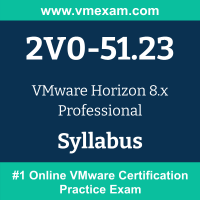 The VMware 2V0-51.23 exam preparation guide is designed to provide candidates with necessary information about the VCP-DTM 2024 exam. It includes exam summary, sample questions, practice test, objectives and ways to interpret the exam objectives to enable candidates to assess the types of questions-answers that may be asked during the VMware Certified Professional - Desktop Management 2024 (VCP-DTM 2024) exam.
The VMware 2V0-51.23 exam preparation guide is designed to provide candidates with necessary information about the VCP-DTM 2024 exam. It includes exam summary, sample questions, practice test, objectives and ways to interpret the exam objectives to enable candidates to assess the types of questions-answers that may be asked during the VMware Certified Professional - Desktop Management 2024 (VCP-DTM 2024) exam.
It is recommended for all the candidates to refer the 2V0-51.23 objectives and sample questions provided in this preparation guide. The VMware Desktop Management 2024 certification is mainly targeted to the candidates who want to build their career in End-User Computing domain and demonstrate their expertise. We suggest you to use practice exam listed in this cert guide to get used to with exam environment and identify the knowledge areas where you need more work prior to taking the actual VMware Horizon 8.x Professional exam.
VMware 2V0-51.23 Exam Summary:
VMware VCP-DTM 2024 Syllabus:
|
Section |
Objectives |
|
IT Architectures, Technologies, Standards |
|
|
VMware Solution |
- Describe the features and benefits of a VMware Horizon solution
- Describe the various components in a VMware Horizon solution and their use
-
Describe the purpose of Horizon Agent
-
Explain VMware Tools
-
Describe the Session Collaboration feature
-
Describe VMware Integrated Printing
-
Describe 3D rendering options available in Horizon 8
-
Discuss scalability options available in Horizon 8
-
Describe different security options for the Horizon environment
-
Describe Horizon Connection Server features and function
-
Describe the features and benefits of Workspace ONE Access when used with Horizon 8
-
Describe how a load-balancing capability improves VMware Horizon performance
-
Describe benefits of the Cloud Pod Architecture feature for a large-scale VMware Horizon deployments
-
Discuss the benefits of using Unified Access Gateway
-
Describe RD Host on RDSH Farm and an application pool
-
Compare remote display protocols that are available in VMware Horizon
- Describe conceptual and logical architecture of VMware Horizon |
|
Plan and Design the VMware Solution |
|
|
Install, Configure, Administrate the VMware Solution |
- Work with vSphere in a VMware Horizon solution
-
Use the vSphere Client to access your vCenter Server system and ESXi hosts
-
Recognize ESXi hosts communicate with vCenter Server
-
Create and Provision a VM
- Work with VMware Horizon Desktops
-
Create and optimize Windows VMs to create VMware Horizon desktops
-
Configure, manage, and entitle desktop pools of full VMs
-
Configure desktops for HTML Access
-
Create Windows VMs
-
Create Linux VMs
-
Optimize the Horizon desktop using OSOT
- Work with Horizon Agent
-
Create a golden image for VMware Horizon Windows desktops
-
Add Application shortcuts to the Desktop and Start menu of Windows client devices
-
Configure an application to start before a user opens the application in the Horizon Client
- Work with VMware Horizon Desktop Pools
-
Set up a template for a desktop pool deployment
-
Entitle user and groups to pools
-
Access the setting and status of a pool
-
Configure, manage and entitle pools of instant-clone desktops
-
Push updated images to Instant Clone desktop pools
-
Set up and automated pool of instant clones
- Work with VMware Horizon Clients
-
Configure and manage the VMware Horizon Client systems and connect the client to a VMware Horizon desktop
-
Identify the steps to enable and configure Session Collaboration
-
Configure VMware Integrated Printing
-
List the management options for permissions and folders
-
Use Group Policy Settings (and registry) to configure Horizon Client
- Work with a Published Application
-
Create and use Remote Desktop Services (RDS) desktops and application pools
-
Create an application pool to give users access to an application that runs on a Windows VM in a desktop pool
-
Create an RDS Desktop pool and application pool and access desktops and applications from Horizon Client
-
Create application pools from installed applications in RDSH or Linux farms
-
Describe default load-balancing procedure for RDSHs on a farm and configure a load balancing script on RDSH
- Work with Horizon Connection Server
-
Add desktops to the Horizon Connection Server inventory
-
Configure a Horizon Event database
-
Describe Horizon Connection Server installation, architecture, and requirements
-
Describe the structure of the AD LDS database and how it is navigated
-
Describe how to apply/consume a Horizon license
- Work with authentication methods and certificates in a Horizon solution
-
Describe the authentication and certification options for a Horizon environment
-
Describe the authentication methods supported by Horizon Connection Server (incl. smart card authentication)
-
Outline the steps to create a Horizon administrator
-
Outline the steps to create a custom role
-
Describe the purpose of using Transport Layer Security certificates for VMware Horizon
-
Integrate Horizon with Workspace ONE Access and other SAML providers
- Work with Horizon protocols
-
Analyze the remote display protocols that are available in VMware horizon
-
Describe BLAST Display protocol codecs and options
-
List ideal applications for each BLAST codec
-
Describe BLAST and PCoIP ADMX GPO common configurations
- Work with graphics cards in a Horizon solution
-
Describe the 3D rendering settings available in VMware Horizon
-
List the steps to configure graphics for use in A VMware environment
- Work with Horizon scalability options
-
Configure load-balancing settings in Horizon Console
-
Explain how multiple Horizon Connection Server instances in a pod maintain synchronization
-
List several best practices for a multi-server deployment in a pod
-
Describe the Cloud Pod Architecture LDAP replication
-
Compare the purpose of the global LDAP instance and the local LDAP instance
-
Describe the purpose of the interpod communication and the View Interpod API(VIPA)
-
Describe Cloud Pod Architecture Global Entitlements
-
Initialize Cloud Pod Architecture
- Work with App Volumes (specific to 4.x)
-
Create and assign packages, working with Writeables, etc
- Work with Dynamic Environment Manager (DEM)
-
Work with Horizon Smart Policies
- Configure roles and privileges in VMware Horizon
- Work with Horizon security
-
Identify the benefits of using Unified Access Gateway in the DMZ
-
Identify the tunnel points when the security gateway is not used
-
List the two-factor authentication methods that the Unified Access Gateway supports
-
List Unified Access Gateway firewall rules
- Describe and use the capabilities of the VMware Horizon console
-
Use the dashboard to perform day 2 operations
-
Monitor performance of remote desktop/s using the Horizon Performance Tracker
-
Monitor desktop sessions using the HelpDesk tool
-
Describe how information found on the Users and Groups page is used to control and monitor VMware Horizon users
|
|
Troubleshoot and Optimize the VMware Solution |
- Perform basic troubleshooting and repairing tasks
-
Schedule maintenance of instant clones
-
Resolve basic network troubleshooting (DHCP, NTP, DNS, AD)
-
Awareness of log files (generation and location)
|
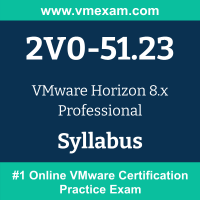 The VMware 2V0-51.23 exam preparation guide is designed to provide candidates with necessary information about the VCP-DTM 2024 exam. It includes exam summary, sample questions, practice test, objectives and ways to interpret the exam objectives to enable candidates to assess the types of questions-answers that may be asked during the VMware Certified Professional - Desktop Management 2024 (VCP-DTM 2024) exam.
The VMware 2V0-51.23 exam preparation guide is designed to provide candidates with necessary information about the VCP-DTM 2024 exam. It includes exam summary, sample questions, practice test, objectives and ways to interpret the exam objectives to enable candidates to assess the types of questions-answers that may be asked during the VMware Certified Professional - Desktop Management 2024 (VCP-DTM 2024) exam.