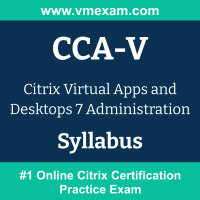 The Citrix CCA-V exam preparation guide is designed to provide candidates with necessary information about the CCA-V exam. It includes exam summary, sample questions, practice test, objectives and ways to interpret the exam objectives to enable candidates to assess the types of questions-answers that may be asked during the Citrix Certified Associate - Virtualization (CCA-V) exam.
The Citrix CCA-V exam preparation guide is designed to provide candidates with necessary information about the CCA-V exam. It includes exam summary, sample questions, practice test, objectives and ways to interpret the exam objectives to enable candidates to assess the types of questions-answers that may be asked during the Citrix Certified Associate - Virtualization (CCA-V) exam.
It is recommended for all the candidates to refer the CCA-V objectives and sample questions provided in this preparation guide. The Citrix CCA-V certification is mainly targeted to the candidates who want to build their career in Virtual Apps and Desktop domain and demonstrate their expertise. We suggest you to use practice exam listed in this cert guide to get used to with exam environment and identify the knowledge areas where you need more work prior to taking the actual Citrix Virtual Apps and Desktops 7 Administration exam.
Citrix CCA-V Exam Summary:
|
Exam Name
|
Citrix Virtual Apps and Desktops 7 Administration (CCA-V) |
| Exam Code | CCA-V |
| Exam Price | $200 USD |
| Duration | 90 minutes |
| Number of Questions | 60-65 |
| Passing Score | 62% |
| Recommended Training / Books | CVAD-201: Citrix Virtual Apps and Desktops™ Administration (2402 LTSR) |
| Schedule Exam | Kryterion webassessor |
| Sample Questions | Citrix CCA-V Sample Questions |
| Recommended Practice | Citrix Certified Associate - Virtualization (CCA-V) Practice Test |
Citrix CCA-V Syllabus:
| Section | Objectives |
|---|---|
| Deploying Citrix Virtual Apps and Desktops | - This module covers the initial steps involved in deploying a Citrix Virtual Apps and Desktops environment, which is the foundation of the platform. |
| Providing Resources to End Users | - This module delves into how to make applications and desktop resources available to users and the different configurations available to optimize performance. |
| Providing Access to App and Desktop Resources | - Focuses on managing access to published applications and desktops, covering access configuration and troubleshooting common issues. |
| Citrix Virtual Apps and Desktops Basic Security Considerations | - Explores the security features and best practices to ensure your Citrix environment is protected against threats. |
| Monitoring Citrix Virtual Apps and Desktops Deployments | - Covers effective monitoring to ensure Citrix environments remain healthy and perform optimally. |
| Troubleshooting | - Teaches how to troubleshoot common issues with tools like Citrix Director and Citrix Scout, and how to investigate issues with session performance. |
| Printing | - Addresses on how to manage printing, including auto-created client printers and session printers. |
| PowerShell | - Covers using PowerShell commands to manage and configure the environment. |
| Citrix Cloud | - Includes topics related to migrating to Citrix Cloud and managing Cloud Connectors. |
