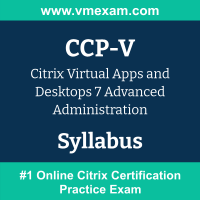 The Citrix CCP-V exam preparation guide is designed to provide candidates with necessary information about the CCP-V exam. It includes exam summary, sample questions, practice test, objectives and ways to interpret the exam objectives to enable candidates to assess the types of questions-answers that may be asked during the Citrix Certified Professional - Virtualization (CCP-V) exam.
The Citrix CCP-V exam preparation guide is designed to provide candidates with necessary information about the CCP-V exam. It includes exam summary, sample questions, practice test, objectives and ways to interpret the exam objectives to enable candidates to assess the types of questions-answers that may be asked during the Citrix Certified Professional - Virtualization (CCP-V) exam.
It is recommended for all the candidates to refer the CCP-V objectives and sample questions provided in this preparation guide. The Citrix CCP-V certification is mainly targeted to the candidates who want to build their career in Virtual Apps and Desktop domain and demonstrate their expertise. We suggest you to use practice exam listed in this cert guide to get used to with exam environment and identify the knowledge areas where you need more work prior to taking the actual Citrix Virtual Apps and Desktops 7 Advanced Administration exam.
Citrix CCP-V Exam Summary:
|
Exam Name
|
Citrix Virtual Apps and Desktops 7 Advanced Administration (CCP-V) |
| Exam Code | CCP-V |
| Exam Price | $300 USD |
| Duration | 90 minutes |
| Number of Questions | 60-70 |
| Passing Score | 64% |
| Recommended Training / Books | CVAD-301: Citrix Virtual Apps and Desktops Advanced Administration (2402 LTSR) - Layer 8 Training |
| Schedule Exam | Kryterion webassessor |
| Sample Questions | Citrix CCP-V Sample Questions |
| Recommended Practice | Citrix Certified Professional - Virtualization (CCP-V) Practice Test |
Citrix CCP-V Syllabus:
| Section | Objectives |
|---|---|
| Advanced Administration | - Covers high availability, scalability, redundancy, and disaster recovery strategies for all major components. |
| Advanced User Access | - Focuses on managing and securing user access through Citrix Gateway and StoreFront. |
| Advanced Policies and Profiles | - Covers how to manage user profiles and implement advanced policies to optimize the user experience. |
| Advanced Workspace Environment Management (WEM) | - Explores advanced features of WEM for performance optimization and profile management. |
| Advanced Security | - Covers security considerations including TLS, app protection policies, and session recording. |
| Advanced Troubleshooting | - Discusses troubleshooting methodology, tools, and techniques for a complex environment. |
| Advanced Cloud Concepts | - Covers key cloud concepts and how to manage a hybrid environment with Citrix Cloud. |
