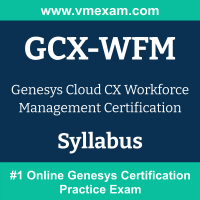 The Genesys GCX-WFM exam preparation guide is designed to provide candidates with necessary information about the Cloud CX Workforce Management exam. It includes exam summary, sample questions, practice test, objectives and ways to interpret the exam objectives to enable candidates to assess the types of questions-answers that may be asked during the Genesys Cloud CX Workforce Management Certification (GCX-WFM) exam.
The Genesys GCX-WFM exam preparation guide is designed to provide candidates with necessary information about the Cloud CX Workforce Management exam. It includes exam summary, sample questions, practice test, objectives and ways to interpret the exam objectives to enable candidates to assess the types of questions-answers that may be asked during the Genesys Cloud CX Workforce Management Certification (GCX-WFM) exam.
It is recommended for all the candidates to refer the GCX-WFM objectives and sample questions provided in this preparation guide. The Genesys Cloud CX Workforce Management certification is mainly targeted to the candidates who want to build their career in Genesys Cloud CX domain and demonstrate their expertise. We suggest you to use practice exam listed in this cert guide to get used to with exam environment and identify the knowledge areas where you need more work prior to taking the actual Genesys Cloud CX Workforce Management Certification exam.
Genesys GCX-WFM Exam Summary:
| Exam Name | Genesys Cloud CX Workforce Management Certification |
| Exam Code | GCX-WFM |
| Exam Price | $580 USD |
| Duration | 120 minutes |
| Number of Questions | 60 |
| Passing Score | 65% |
| Recommended Training / Books | Genesys Cloud: WEM – Workforce Management |
| Schedule Exam | Kryterion Webassessor |
| Sample Questions | Genesys GCX-WFM Sample Questions |
| Recommended Practice | Genesys Cloud CX Workforce Management Certification (GCX-WFM) Practice Test |
Genesys Cloud CX Workforce Management Syllabus:
| Section | Objectives |
|---|---|
| Workforce Management Overview and Configuration |
- Understand the role of workforce management in a contact center - Workforce Management and Divisions Overview - Workforce Management Permissions Overview - Identify key user roles and permissions specific to WFM - Review supported WFM configurations in Genesys Cloud - Create and manage business units and management units.
- Assign agents to management units and planning groups.
- Create and manage service goal templates.
- Understand and apply activity codes for scheduling and reporting.
|
| Work Plans and Work Plan Rotations |
- Understand the structure and purpose of work plans - Configure work plan details, daily shifts, and shift activities - Assign agents to work plans and work plan rotations
- Validate and manage work plan configurations
|
| Forecasting |
- Understand the forecasting process and its impact on scheduling - Create and modify forecasts using the Forecast Editor - Import historical data and manage forecast source data.
- Use continuous forecasting to improve forecast accuracy |
| Scheduling and Time-Off Management |
- Generate forecast-based and blank schedules
- Edit, manage, and publish schedules
- Swap agent shifts within schedules
- Manage shift trade |
| Real-Time and Historical Adherence |
- Navigate and interpret the Real-Time Adherence view - Monitor agent adherence - Understand historical adherence data and configuration - Use intraday monitoring to respond to staffing changes in real-time |
